Wanna convert your normal tv to smart tv check it out
Is your old normal tv boring convert it to all new smart tv ⇓
It's not just an normal smart tv its certified by google and it has official play store with an access to 5000+ apps .
Are you thinking how is it possible , ya it's possible by MI BOX 4K
Yes in this blog we gonna know about the new Mi andriod box launched by xiaomi and we are gonna see about the items in the box , how to set up it and etc.....
So lets start before going to its specipications
First of all lets know why is it used ?
Its used to convert your normal tv or an old smart tv to an new smart tv with google certified apps with latest andriod version .
It has it inbuilt apps like Google play , Netfilx , Amazon Prime Video , Sun NXT , Zee 5 , Spotify , Disney+ hotstar , Youtube , Jio cinema and many more.......then you can also sideload apps which suppots.
And it supports google assistant , HDR 10 , Chormecast built-in , DTS Audio 2.0 etc.....
And when we come to the processor it has 64-bit quad core processor
It looks awesome in hand and its remote is comfortablely fits in hand and its good to use , if you have seen the remote of MI tv it has the same remote in it .
OK lets go back the remote in it is access using 2 AAA batteries which is not provided in the retail box .The remote has a dedicated button to access Prime video and Netflix and it has a Google assistant button , back key , home key , key to open app section and volume down and up key. It works through bluetooth and by this we need not to show the remote directly to the Mi box , it can used from anywhere within the bluetooth range .
Lets go to Mi box it is lighter , smaller and its very compact and the it gives you a premium look when placed on table .
It has a HDMI port , 3.5 mm audio jack , power port , usb port to connect your pen drive and hard disk and stream offline contents.
Then it is very easy to setup it , just connect your Mi box to your tv through HDMI port and then follow the steps shown on the screen thats it and it is better to connect it to internet while setting up your Mi box as it allows you to activate the google play and many more ....
Its not that you should only connect it to wifi it can also be connected through hotspot on your smartphone . It has 2 gb of ram and 8gb of internal storage to install apps needed . Now are you thinking can we play high-end games , yes we can , i tried playing high graphic games like Asphalt 9 , Beach buggy and many more..... it had no lag it ran smooth .
And as it has chormecast built-in we can stream content from your smartphone (if your smartphone supports cast) and you can mirror your smart phone screen to your tv and play games , watch videos on your smartphone .
And it runs on andriod nine OS and we can except andriod 10 upadate soon .
We are at end ,
share your feedback in the comments below ⇩
For more info follow info_deets blog .
Are you thinking how is it possible , ya it's possible by MI BOX 4K
Yes in this blog we gonna know about the new Mi andriod box launched by xiaomi and we are gonna see about the items in the box , how to set up it and etc.....
So lets start before going to its specipications
First of all lets know why is it used ?
Its used to convert your normal tv or an old smart tv to an new smart tv with google certified apps with latest andriod version .
Ok lets go to its specification's and it's uses
And it supports google assistant , HDR 10 , Chormecast built-in , DTS Audio 2.0 etc.....
And when we come to the processor it has 64-bit quad core processor
It looks awesome in hand and its remote is comfortablely fits in hand and its good to use , if you have seen the remote of MI tv it has the same remote in it .
Lets see about whats in the box , it has a Mi box 4k , a adapter and a HDMI cable to connect it to your tv .
Many have doubt that can we connect it through 3 pin video port ?
The answer is NO we can only connect it only through the HDMI port it can't be connected to video port .
OK lets go back the remote in it is access using 2 AAA batteries which is not provided in the retail box .The remote has a dedicated button to access Prime video and Netflix and it has a Google assistant button , back key , home key , key to open app section and volume down and up key. It works through bluetooth and by this we need not to show the remote directly to the Mi box , it can used from anywhere within the bluetooth range .
Lets go to Mi box it is lighter , smaller and its very compact and the it gives you a premium look when placed on table .
It has a HDMI port , 3.5 mm audio jack , power port , usb port to connect your pen drive and hard disk and stream offline contents.
Then it is very easy to setup it , just connect your Mi box to your tv through HDMI port and then follow the steps shown on the screen thats it and it is better to connect it to internet while setting up your Mi box as it allows you to activate the google play and many more ....
Its not that you should only connect it to wifi it can also be connected through hotspot on your smartphone . It has 2 gb of ram and 8gb of internal storage to install apps needed . Now are you thinking can we play high-end games , yes we can , i tried playing high graphic games like Asphalt 9 , Beach buggy and many more..... it had no lag it ran smooth .
And as it has chormecast built-in we can stream content from your smartphone (if your smartphone supports cast) and you can mirror your smart phone screen to your tv and play games , watch videos on your smartphone .
And it runs on andriod nine OS and we can except andriod 10 upadate soon .
Finally , for whom does it will be useful ?
Those who wanna stream content online and who does have wifi connection to use it . I can hear you saying can we cant connect to mobile hotspot , yes we can but it will good for those who have minimum of 1mbps speed connection so its your choice .
And remeber that we can stream 4k content only if your tv supports 4k if your tv doesn't support 4k content you can't stream 4k content .
TIP : In MI box 4k there is a option known as data saver which will be useful for those who wanna connect hotspot and stream .
share your feedback in the comments below ⇩
For more info follow info_deets blog .








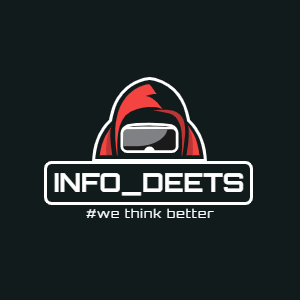




0 comments:
Post a Comment
Share your feedback