9 Secret Facebook tips and tricks which you need to know...😉
Wanna use Facebook like a pro read it carefully ...
1.Turning on the Follow button.
Usual on Facebook page we can see only add friend button but instead of it, we can use the + follow button on the Facebook page. To do that just open Facebook app click on the options button which is placed in the right up corner and then go to setting and privacy option here and scroll down to see the privacy setting and click on it here, click on who can send you friend requests? select friends of friends. Now go back to the setting and privacy column scroll down and click on Public posts here select Public, Public, Friends, Public...
Now if you come back to your Facebook page and refresh it. That's it you can see + follow button enjoy 🥳 .
Now if you come back to your Facebook page and refresh it. That's it you can see + follow button enjoy 🥳 .
Note: Followers count will be shown below.
2. Viewing liked posts
Yes, there's an interesting trick on Facebook in which you can view the liked posts of your account and your friends too... To do that just search photos liked by me in 2020/2019 or videos liked by me in 2020/2019, this will result in showing the liked posts by you. Similarly to see your friends liked post search liked photo/videos by Vijay(your friend's name) in 2020/2019. This will result in showing your friends liked posts.
3. Video call using Facebook Messenger
Yes, in Facebook Messenger we can call up to 50 members at a time. Which will be useful to you than Whatsapp in which you can call up to 8 members only. To do this just go-to messenger app now you can see people option right bottom corner click on it. Here click on create a room now a room will be created if you see the bottom an option appears share link click on it and share it to your friends up to 50 people can join. What else enjoy.
4. Changing Profile look stylish
Changing our profile look stylish and different from others. Adding songs on the Facebook page. Yes, we can add music you like on your Facebook page. To do that just go to your timeline page and scroll down to see posts below that you can see music option click on it, here select + on the top right corner and now search the song you need and click on add. Now select on the ... button and click on the pin to profile option. That's it, music will be added to your profile. What else use it and shock your friends.
Note: You can unpin the music if you don't need it.
5. Accommodating your account to someone after death
Yes on Facebook, there is an option to accommodate your account to others to whom you wanna grant the access of your account after your death 😋, like accommodating our wealth. It's a cool trick. To do it click on the three dash button on the Facebook app, here click and setting and privacy option and now select Personal Information. Now select Legacy contact after clicking on it you can see the options to accommodate your account to someone and you can also select delete after death.
6. Facebook Gaming 🎮
Are you feeling bored only see the post on Facebook scrolling it, just go and play games provided on Facebook app. This option may be known to many, To play games on Facebook just three dash button on the right up corner, and here if you scroll down you can see Gaming click on it and enjoy.
7.Turning off Facebook tracking
Your history
Yes, Facebook tracks our history we search, we like, we browse, etc.... Using this Facebook provides us ads based on our history to stop Facebook tracking our history just go to the setting again and scroll down to see off-Facebook Activity and click on it and now select on manage Your off-Facebook activity. Here if you turn off it, Facebook will not track you, enjoy😇.
8. Blood Donation 🩸
Yes, Facebook provides the opportunity to donate blood and ask for blood in emergency cases. If you need blood for your relatives or person's who you know Use this option and you can get blood easier.
This option is placed below the gaming option on Facebook. Just tap on the three dash button and you can see 🩸 blood donations click on it and find the group of blood you need or donate your blood.
This option is placed below the gaming option on Facebook. Just tap on the three dash button and you can see 🩸 blood donations click on it and find the group of blood you need or donate your blood.
Before going to the next tip Hats off to Facebook for providing such an option.
9. Finding free wifi centers near you
Facebook provides you an option to find free wife centers near you. You can find it and enjoy free wifi. Same as before just click on the three dash button on the top right corner and here you can see an option named Find wifi click on it and click on get started here and now you can see the free wifi centers near you.
Note: It can be used only if you have mobile data.
What else use these tips and become a pro in Facebook.
Share this with your friends and let them become pro in Facebook.
For more like this do-follow Info_deets.
Thank you 👊
What else use these tips and become a pro in Facebook.
Share this with your friends and let them become pro in Facebook.
For more like this do-follow Info_deets.
Thank you 👊










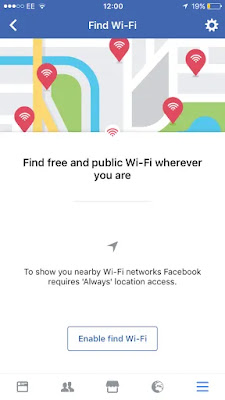
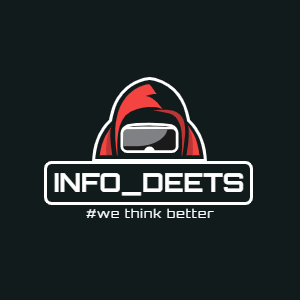




This comment has been removed by a blog administrator.
ReplyDelete