5 Unknown WhatsApp tricks...Which you need to know...
The only post viewers wait to read in our blog is Whatsapp tricks...So we are back with all new Whatsapp tricks which you need to know.
The important thing is that no trick in this needs an external app.3

Before starting do share these posts and help us to grow...
1. Shortcut to pause a Whatsapp status...
We all watch statuses in Whatsapp but some live in Whatsapp status to view those we should hold on it and read it. Are you fed up with this? Just relax, there's a shortcut to pause it. To do it just, use your three fingers and just click on the status for two to three seconds, and you are done. Now the status is paused. Enjoy reading content without any difficulty.
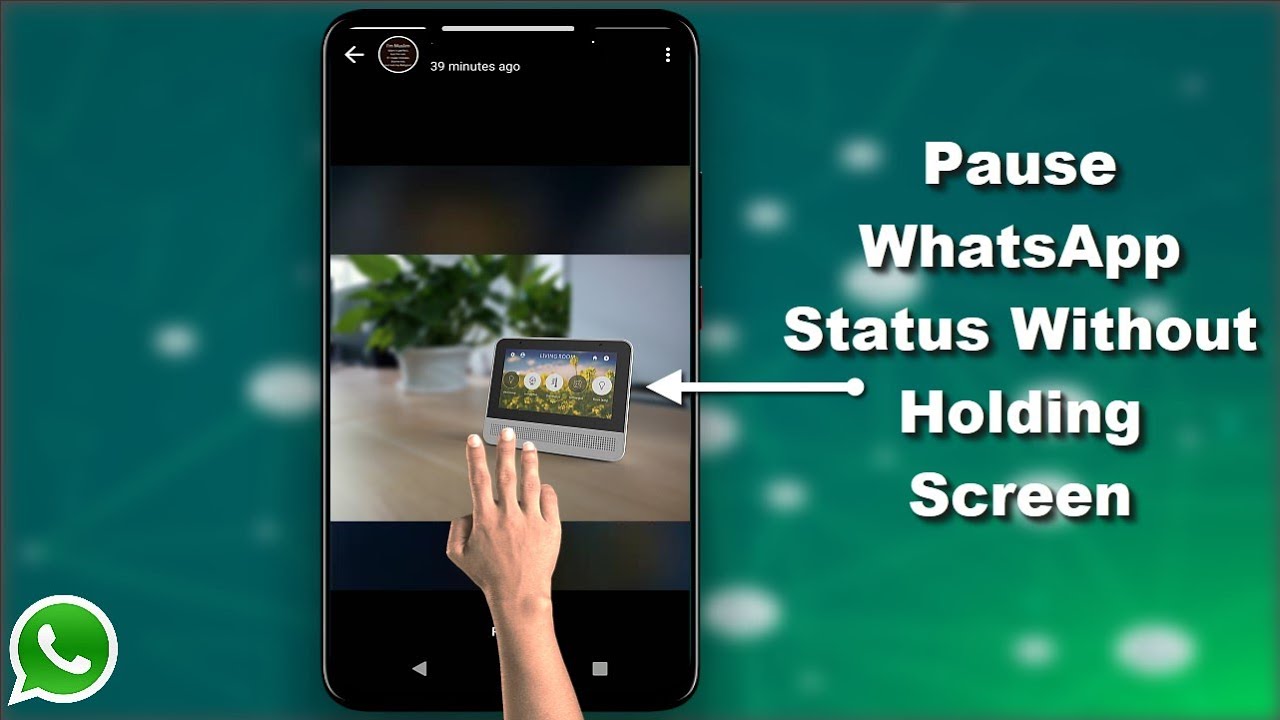
2. To find if your number is saved using WhatsApp...
Is your number saved in your friends' contact list? try this and find it out. To do this just open WhatsApp and click on the three-dot button which is in the right up corner. Here click on New broadcast, Now select the friends whom you doubt is your number saved. Just send a hi in that broadcast and after that long press on the message you sent and click on 🛈 icon on the upper side. And now you can see the message is delivered only to the one who has saved your number. Just wait for a day and then check it out even now it's not delivered your friend has not saved your number.
3. Copying the image caption
It's easy to copy a text message by long pressing on it but to copy the caption in an image is to difficult. As if you long-press the caption the whole image will be copied we can't copy the caption. So to do this just click on the pic in which there is the caption you need to copy. And now click on the text below the image. Now the text is copied.
4. Forwarding the status
Yes, if your friend needs your status to be sent. It's a big task as we will have sent 10 to 20 statuses to find the particular status is a too big task so to make it easier just go to the status and you can see the viewers icon there below the status click on it and here you can see the forward button next to the delete option click on it and send to the friends you need.

5. To see the chat of the group at the time it was created
Yes, you will be in a group. If you wanna see the chat at the time of which the group was started. You will be fed up with scrolling it down and down. So, there's a shortcut for it. To do this just go to the chat you need to see the chat, here click on the three-dot button on the right above corner and now click on the export chat option and export the chat. And now just go to the exported chat and you can view the chat with date and time. Enjoy seeing your memories...
 |
| Example for Exported chat |
We are at the end.
Do share this with your friends and let your friends use Whatsapp like a pro.

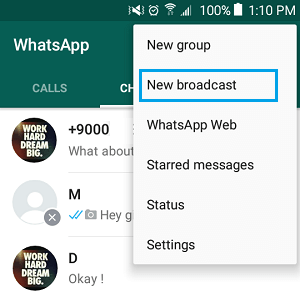

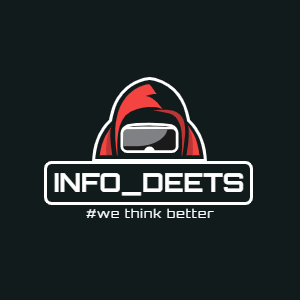




0 comments:
Post a Comment
Share your feedback